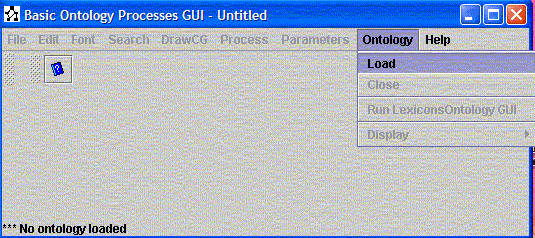
Basic Ontology Processes GUI
by
K. EL HACHIMI and Adil KABBAJ
The Ontology Processes GUI offers the possibility to call the two basic ontology processes: Elaboration and Elicitation. We provide a quick overview of this GUI.
First, user has to load the ontology that he/she will use (in Figures 1 and 2, user selects "VehicleOntology.xml"). Then from menu Processes, he/she has to select one of the three process (Figure 3).
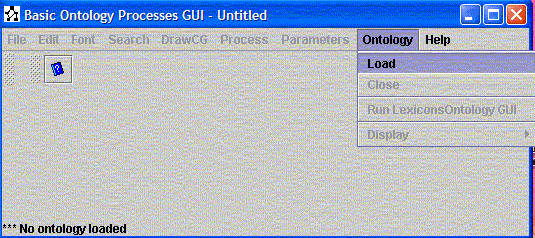
Figure 1: Load an Ontology

Figure 2: Load an Ontology (continue)
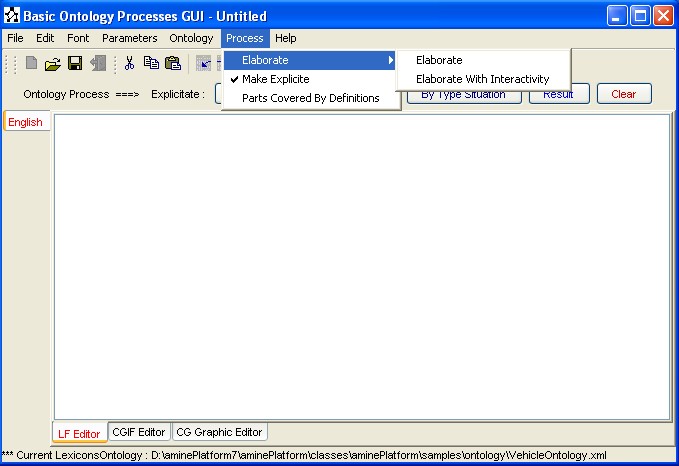
Figure 3: Select one of the three Ontology Processes
Use of the GUI for Elaboration Process
Suppose that the user selects Elaborte option. He/she should specify the description to elaborate (Figure 4.a). To do definition-directed elaboration, the user has to select the button "By Definition". The result is shown in Figure 4.b. User can select again the button "By Definition" to get a more elaborate description (Figures 4.c).
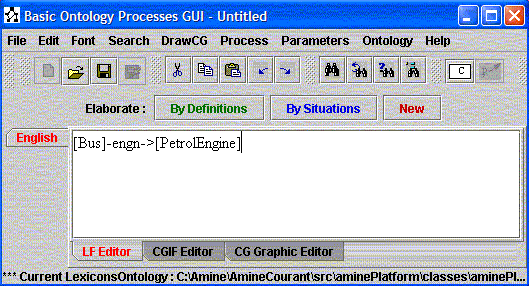
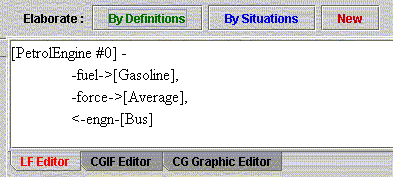
(a) (b)
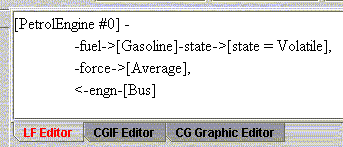
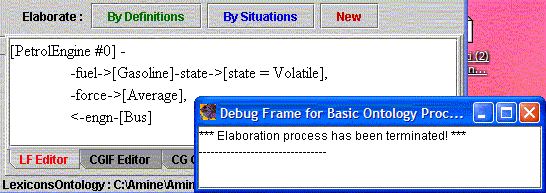
(c) (d)
Figure 4: Definition directed Elaboration Process
The same approach can be used to perform situation-directed elaboration.
Use of the GUI for Elicitation Process
Let us illustrate first definition-directed elicitation. Once the process is selected (Process/Make Explicite) and the user description is specified, the process asks the user to be more explicite in his/her formulation of the concept types used in the description (Figure 5). User can ask for the definition of a type proposed by the system. Figure 5 illustrates this possibility. If the proposed type (for instance RoadVehicle) has no definition, the user is informed of this fact. If the type has a definition, this latter is provided to the user (for instance the definition of PetrolEngine).
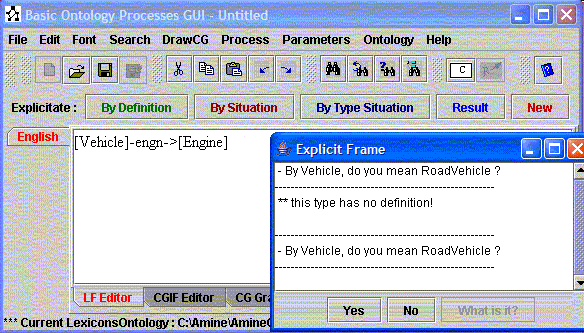
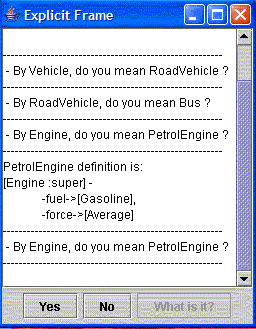
Figure 5: Definition-directed Elicitation Process
Once this definition-directed elicitation is terminated, user can select the button "Result" to see the result and he can select "By Type Situation" to continue with the located situation-directed elicitation process.
Let us consider now the integration situation-directed elicitation. As illustrated by Figure 6.a, user is prompted to specify pertinent types for his/her description. The process calls dynamic integration to locate the most near node in the ontology. It finds a node with a description equals to the user description (Figure 6.b). If user responds yes, elicitation process proposes a more specific situation (Figures 6.c and 6.d).
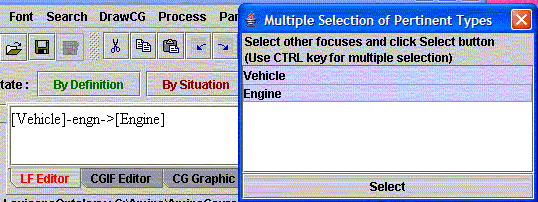
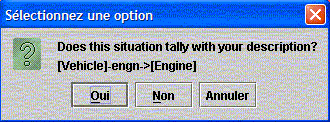
(a) (b)
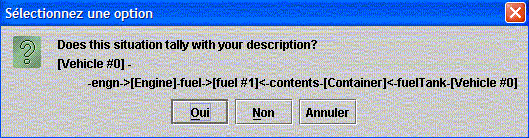
(c)
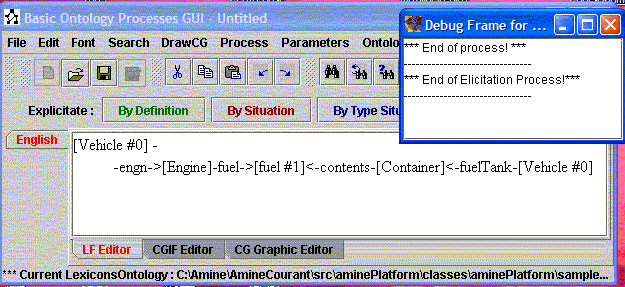
(d)
Figure 6: Situation-directed elicitation
Use of the GUI for identification of Parts covered by definitions
User specifies his description and asks the system if the description exists in the ontology using only type definitions; what parts of the given description are known to the ontology as definitions? To this end, user has to select the button "Parts Covered by definitions". The process searchs, from the ontology, definitions that cover the description. The result of this search is presented in Figure 7.b: the process precises what parts are covered by definitions.
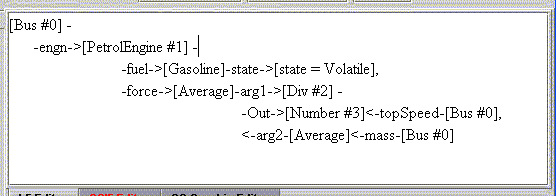
(a)
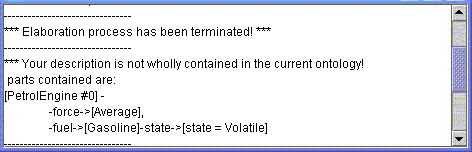
(b)
Figure 7: Definition-directed Information Retrieval Process