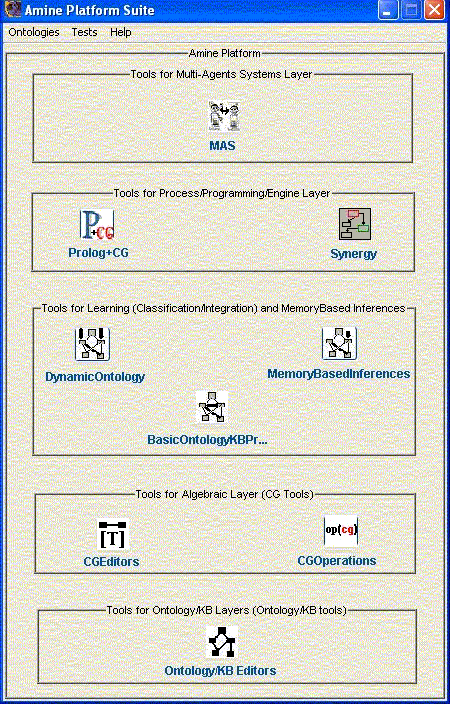
Amine Suite GUI
by Adil KABBAJ
The current version
of Amine Platform
presents Amine
Platform Suite GUI
; a frame that visualizes
(by buttons)
the whole components of the platform and
provides a direct access to
its various GUIs.
The layout of Amine Platform Suite GUI mirrors the multi-layer
architecture of Amine (see Index).
It
provides also, via the
Ontologies menu, the access to all the
available ontology samples, via the Tests menu, the
access to all the available tests, and via the Help menu,
an access to the APIs specification and to Amine Web Site.
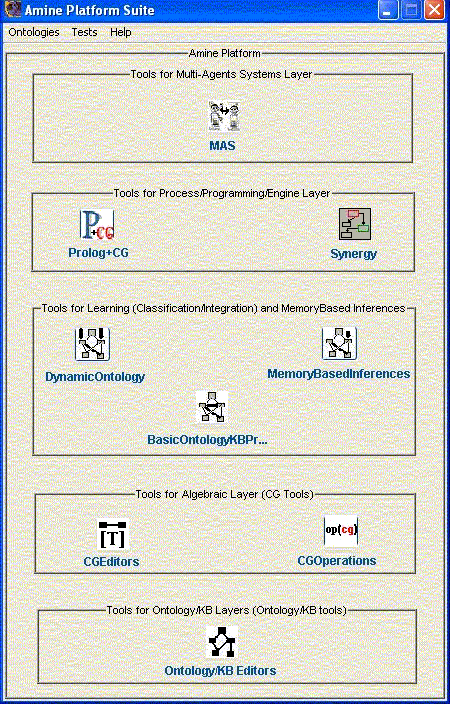

Actually, Amine provides six ontology samples : ManOntology, OntologyTopLevel, FinanceOntology, KMOntology, DictionaryOntology, and PathologyOntology. See Samples for more details on these samples. Selection of one of them, will involve the creation of the ontology and the activation of the LexiconsOntologyGUI. In this way, the user can browse, edit and even modify the sample.
For instance, if the user selects the ontology 'ManOntology', Amine will create the ontology and activate the LexiconOntologyGUI for this ontology, as shown below:

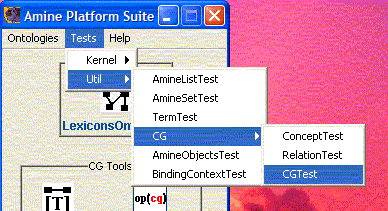
As noted before, the 'Tests' menu provides all the available tests: tests on the kernel (ontology and lexicons) and tests on Amine structures (AmineList, AmineSet, Term, Concept, Relation, CG, AmineObjects, and BindingContext.
For instance, selection of CGTest will involve the execution of the corresponding Java class and will produce the following output frame which contains result of the various tests:

See Samples for more details on Samples and Tests.
The Amine.zip file that contains source code, classes, APIs documentation, and the current web site, contains also a file called "runAmineSuite.bat" which enables any Windows user to run this GUI (AmineSuiteGUI). Similar files for other Operating Systems can be created in the same way.